The LIN3DCIRCULAR (or LIN2DCIRCULAR) class creates a line Section that is represented by its height \(h\), width \(b\), flange thickness \(t_f\), and web thickness \(t_w\). This class computes the cross-sectional properties such as area, shear area, inertias and so on. The figure shows a representation of the Lin2DCircular and Lin3DCircular
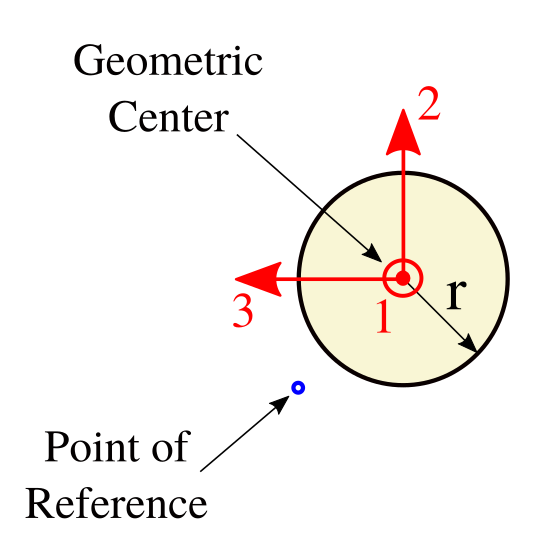
The section properties are:
REFERENCE:
The python Pre-Analysis in the 01-Pre_Process/Method/Attach.py file provides with an interface to populate the Entities dictionary. This file contains several functions to populate specific fields. For example, to create a Lin2DCircular or Lin3DCircular section using json format, use:
addSection(tag, name='Lin3DCircular', model='Plain', attributes):
Example
A LIN3DCIRCULAR section can be defined using the python interface as follows:
SVL.addSection(tag=1, name='Lin3DCircular', model='Plain', attributes={'b': 0.30, 'h': 0.30, 'tw': 0.01, 'tf': 0.01, 'material': 1})
Application
Please refer to the D18-DY_Free_Circular_2DPointLoad_Elastic_Frame2.py file located at 03-Validations/01-Debugging/ to see an example on how to define a Lin3DCircular section.
On the contrary, the 01-Pre_Process/Method/Remove.py file provides with an interface to depopulate the Entities dictionary. For example, to remove an already define Section, use:
The C++ Run-Analysis in the 02-Run_Process/03-Sections/01-Plain/Lin3DCircular.cpp file provides the class implementation. A Lin3DCircular section is created using the built-in json parse-structure provided in the Driver.hpp. A Lin3DCircular is defined inside the "Sections" json field indicating its "Tag" as follows,
{
"Sections": {
"Tag": {
"name" : "LIN3DCIRCULAR",
"model" : "PLAIN",
"attributes": {
"r": double,
"ip": double,
"theta": double,
"material": int
}
}
}
}
| Variable | Description |
|---|---|
Tag | Unique Section object identifier. |
r | The radius of the cross section. |
ip | The insertion point, see Insertion Point. |
theta | The section rotation angle, see Local Axes. |
material | Material object identifier. |
ip=10 and theta=0.0A LIN3DCIRCULAR section of radius 0.30 made of material 1 is defined:
{ "Sections": { "1": { "name" : "LIN3DCIRCULAR", "model": "PLAIN", "attributes": { "r" : 0.30, "material": 1 } } } }